- Personal Banking
- Business Banking
- Investments
- Loans
- Join Us
- Find Us
- About Us
- Contact Us
- Resources
- Rates
- Routing # 265473511
- Open An Account
We are upgrading our Online and Mobile Banking security and made it more convenient to:
Beginning October 26, 2021, everyone currently enrolled in Online and Mobile Banking will sign-on using their User ID and Password:

Once logged in, everyone will be prompted to set-up 5 new security questions:

Next, you will verify or enter your cell phone number to receive one-time passcodes:

STEP 4
In seconds, you will receive a text with your one-time passcode to complete the set-up process. Enter it on the screen:
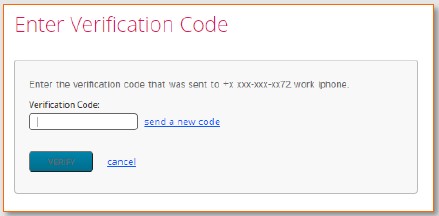
You are now set-up to receive future passcodes via text message!